Website Search
Find information on spaces, staff, and services.
Find information on spaces, staff, and services.
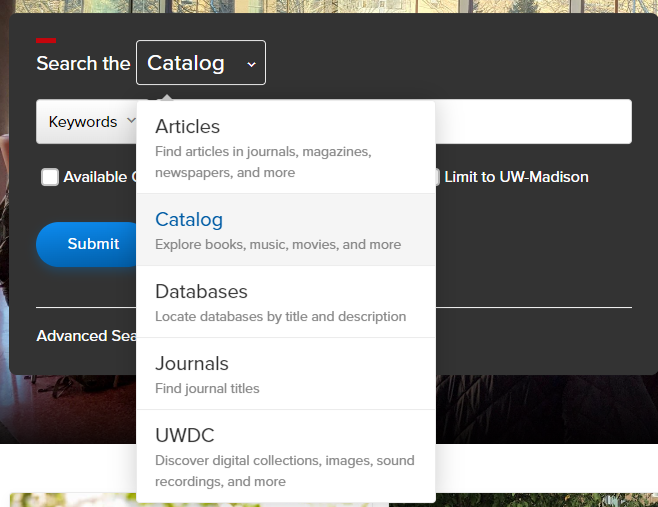
This tutorial explains how to find UW-Madison Libraries materials using the dropdown Search menu options:
To search millions of articles licensed by UW-Madison all at the same time, go to the UW-Madison Libraries’ homepage and choose “Articles” from the drop-down menu above the search bar. You can search by topic search terms or a specific article title. Note that this is only a subset of the articles we have access to at UW-Madison.
If you’re looking for a specific article, you can search for the title of the journal in which the article is published. Once you’ve found the correct journal, you can then search for a specific article within that journal using databases.
See Searching the Library Catalog
When searching the UW-Madison Libraries’ catalog, you will find materials the Libraries have purchased, such as:
A catalog search also shows materials that the Libraries have licensed:
The default catalog search is set to include both UW-Madison and UW System resources. To search only items at UW-Madison, select the “Limit to UW-Madison” option found directly under the catalog search box.
Additionally, by choosing the WorldCat link in the Catalog search box on the Libraries’ homepage, you can search library catalogs from around the world. From there, you can use Interlibrary Loan to request an item be sent to any UW-Madison Library.

Use this method if you know the exact name of the database you want to search.
Use this method if you know the subject matter you want to search for but don’t know an exact database name.
There are a few ways to search for journals as well as articles within journals.
Note: In databases, most articles are presented as text only and do not include images, graphs and charts, and video.
The UW-Digitized Collections contain rare and unique photos, books, maps, recordings, archival documents, and more from across the UW, Wisconsin, and the world. You can search and browse items or collections.
You can also browse collections. Collections are organized materials that span a range of subjects including art, ecology, literature, history, music, natural resources, science, social sciences, the State of Wisconsin, and the University of Wisconsin.